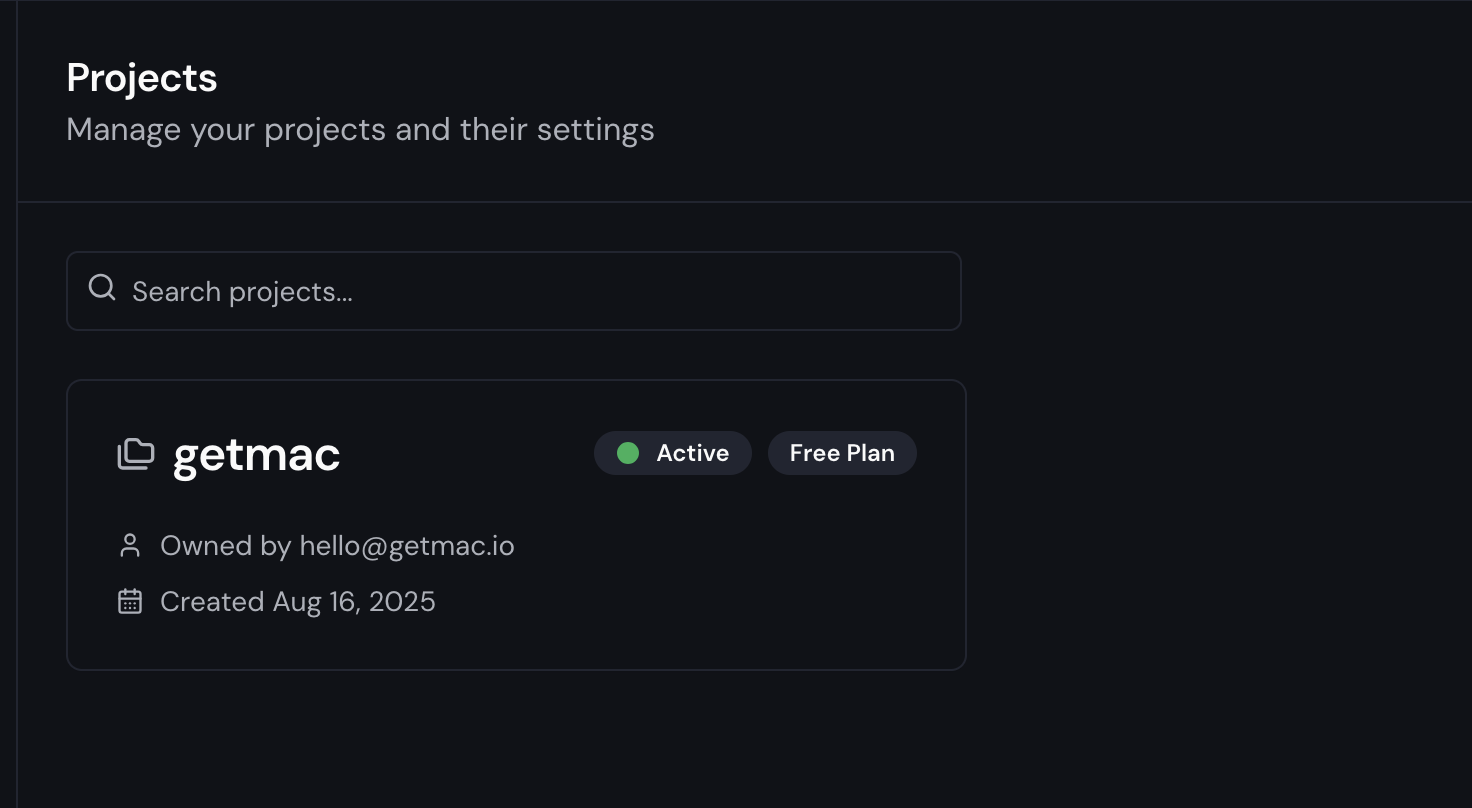Creating Your First Project
Projects provide a way to group related resources together, making it easier to manage permissions, billing, and resource allocation.
Billing is handled at the project level, allowing you to track costs associated with specific projects.
To create a new project, follow these steps:
-
Navigate to the Projects section in the GetMac dashboard.
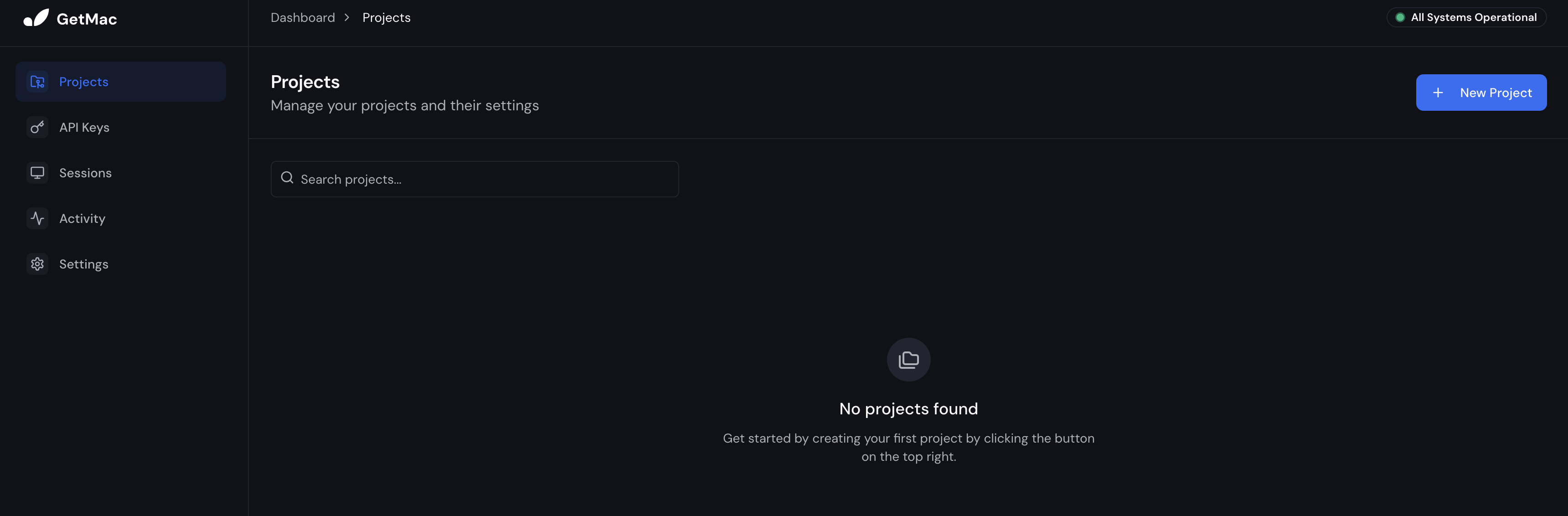
-
Click the "New Project" button. This will open the project creation form.
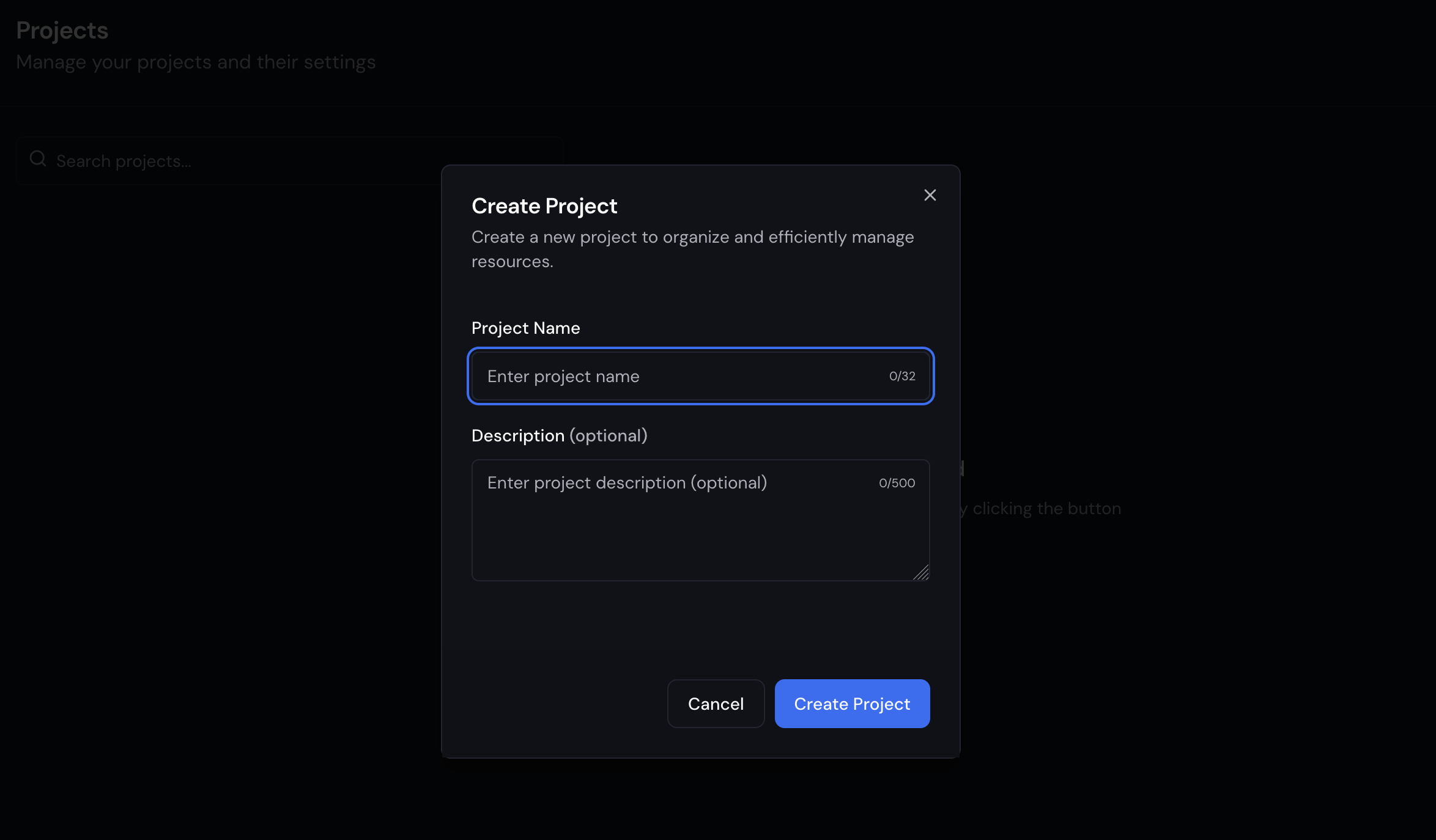
-
Fill in the required details for your project, such as the project name and description.
-
Click "Create Project" to finalize the creation of your project.