Creating Your First Instance
Virtual machines (VMs) instances are the core of GetMac. They provide the computing power needed to run your applications and workloads on MacOS.
To create a virtual machine instance, follow these steps:
-
Navigate to the Instances section in the GetMac dashboard.
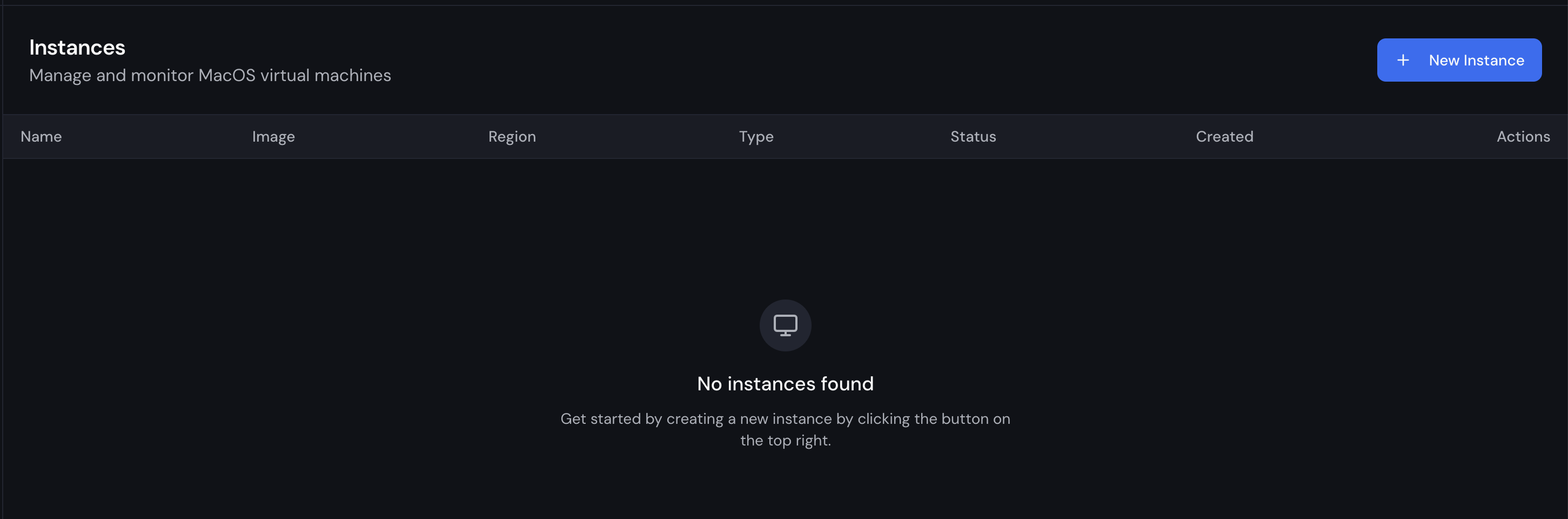
-
Click the "New Instance" button. This will open the instance creation form.
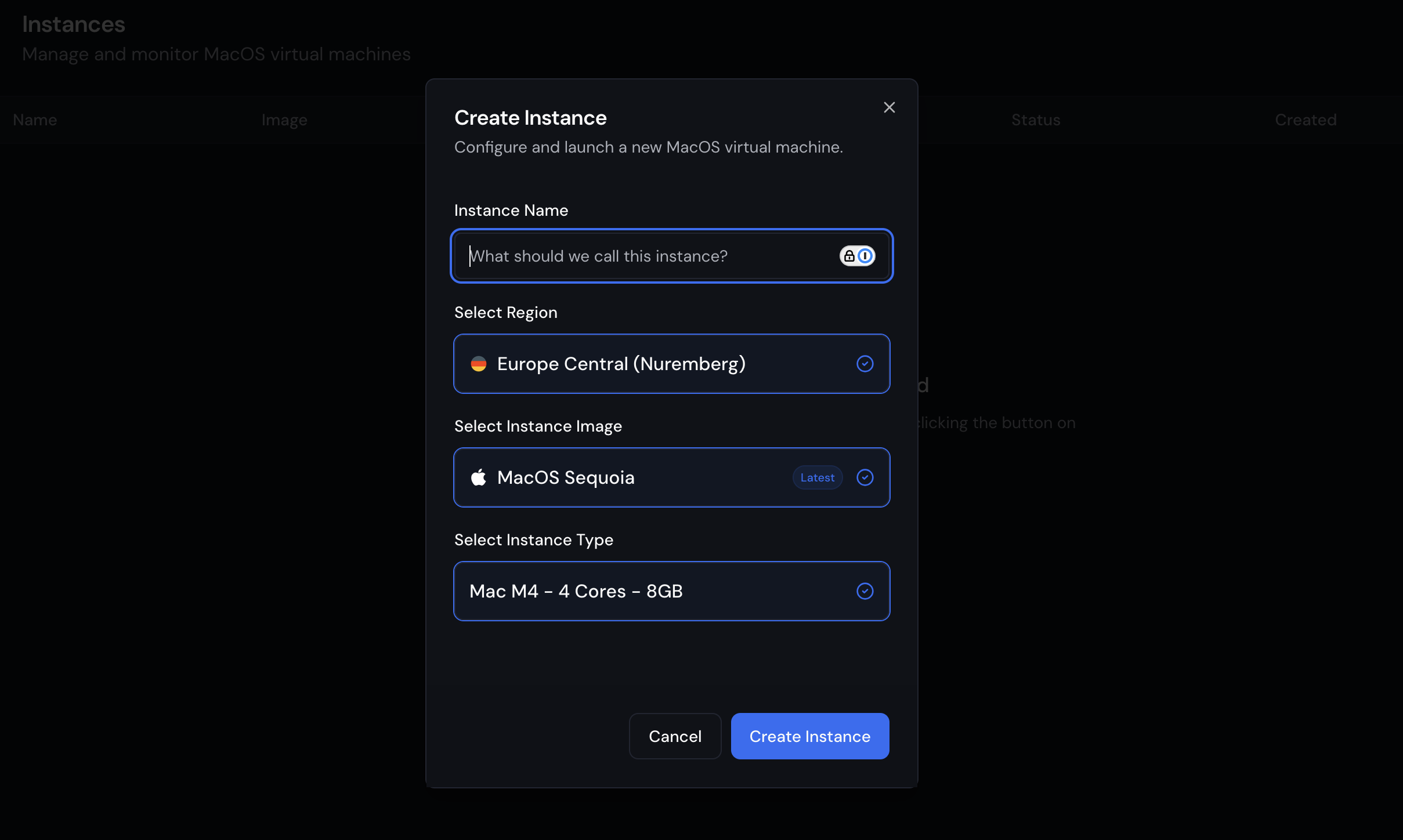
-
Fill in the required details for your instance, such as the instance name, region, image, and type.
-
Click "Create Instance" to finalize the creation of your instance.
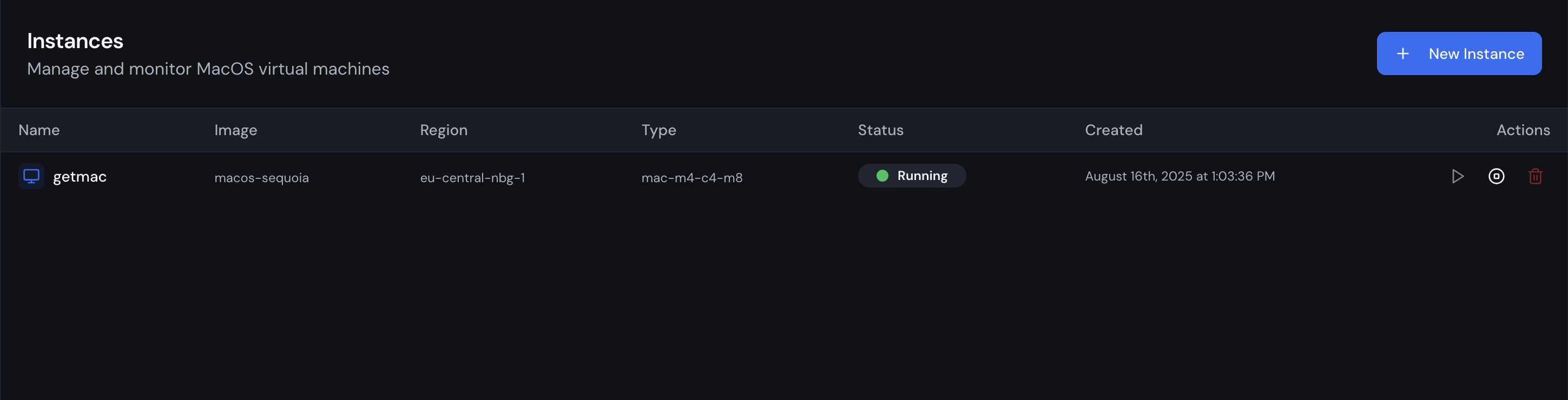
Your new instance will appear in the Instances page inside the GetMac dashboard, where you can manage and monitor it.
Note: It may take a few moments for the instance to be fully provisioned and ready for use. Usually, it takes about 30-60 seconds.