Getting Started
GetMac natively integrates with GitHub Actions to provide MacOS runners for CI/CD workflows.
Connecting to Your GitHub
-
Click the "Connect GitHub" button in the GitHub Runners section.
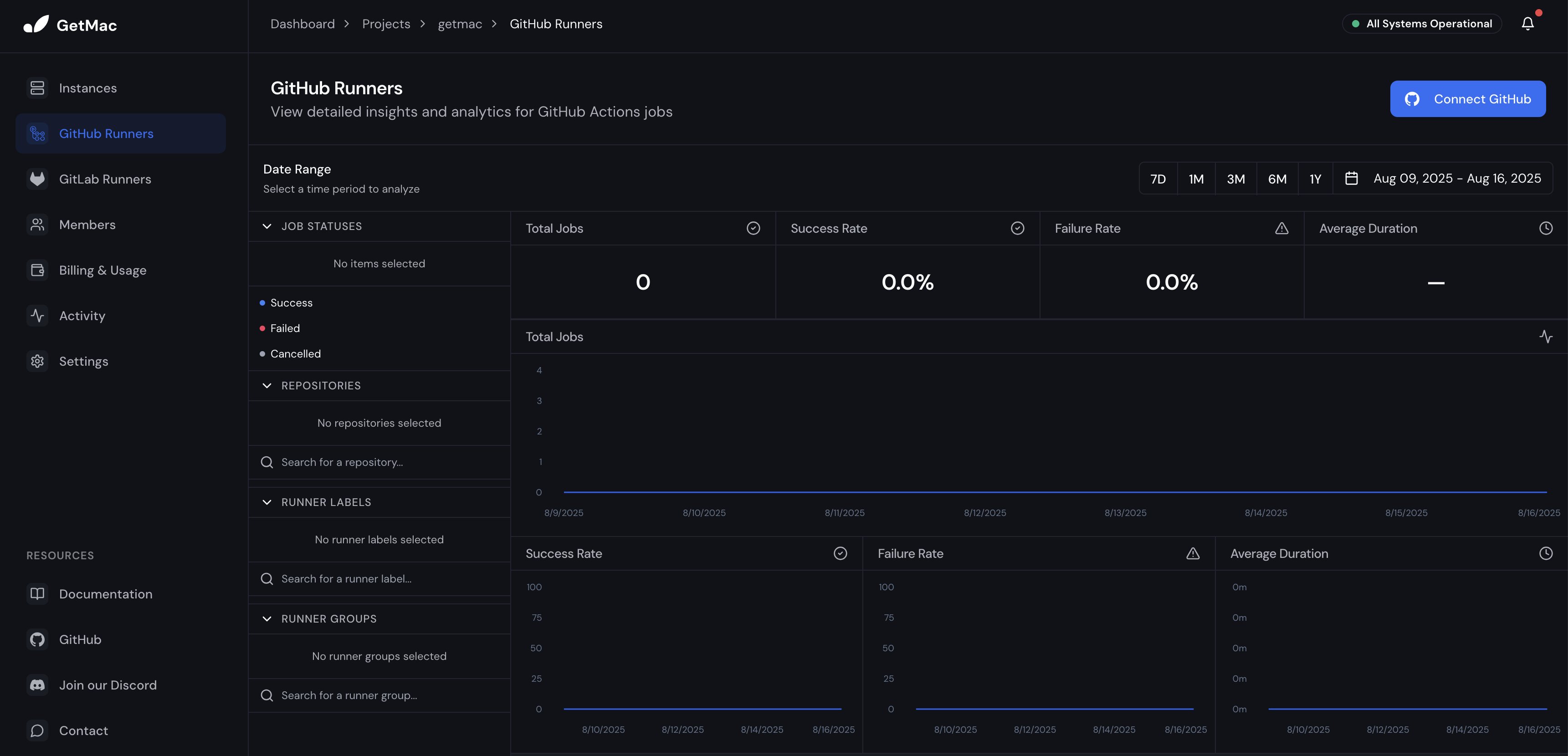
-
Log in to your GitHub account.
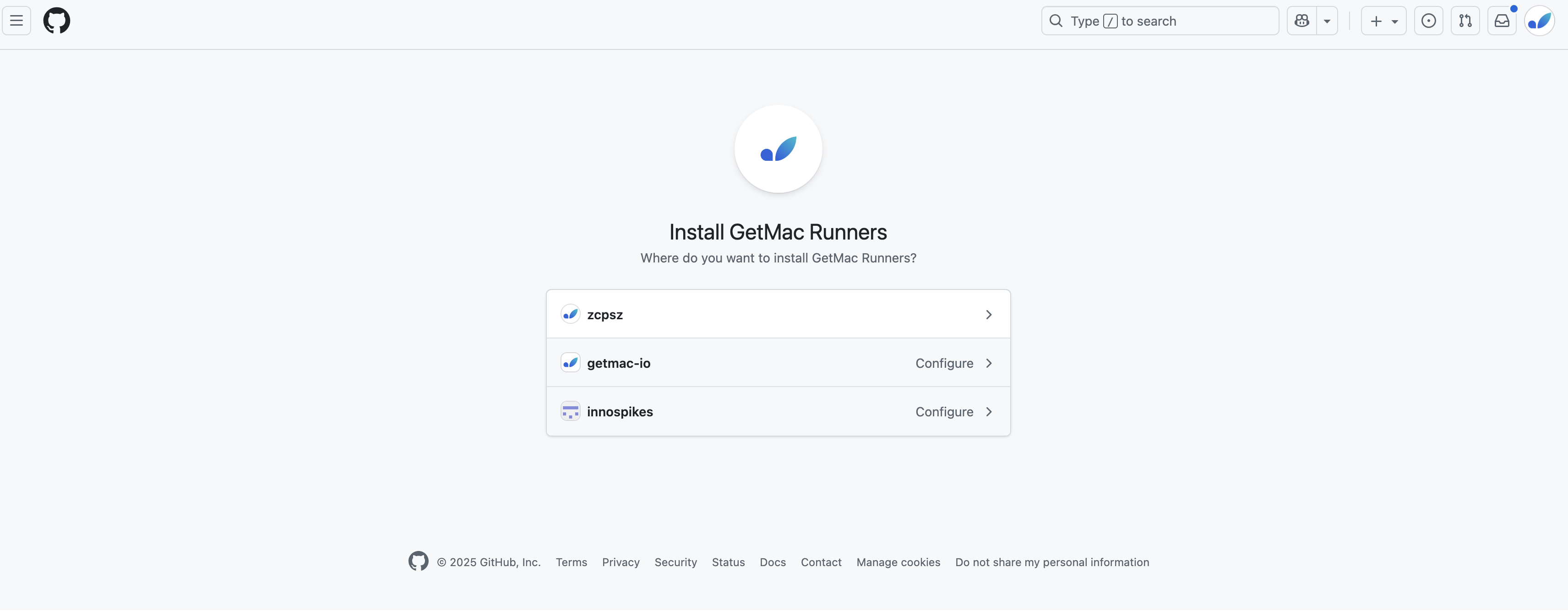
-
Choose which repositories you want to allow GetMac to access.
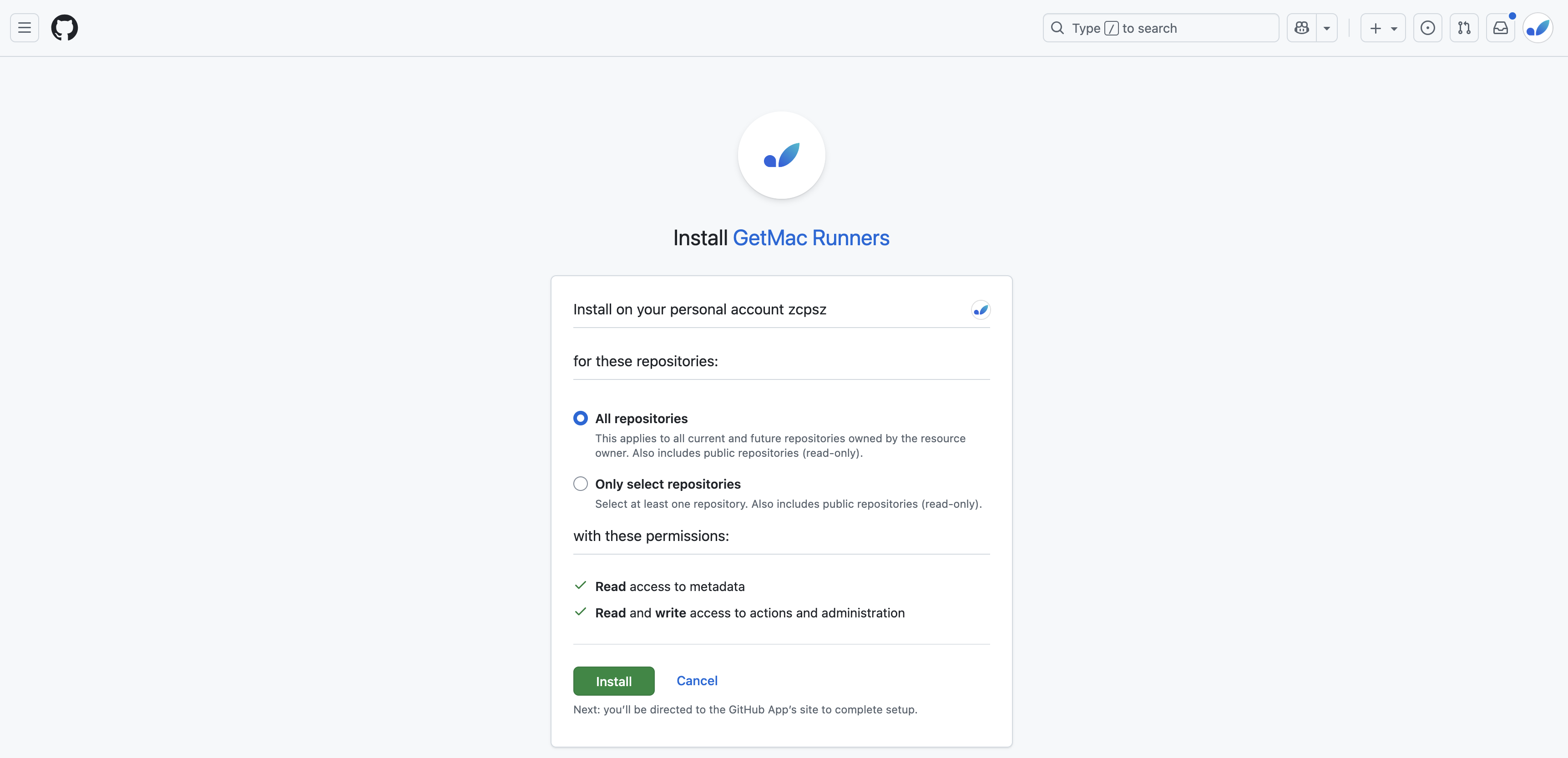
-
A confirmation about the successful connection will appear.
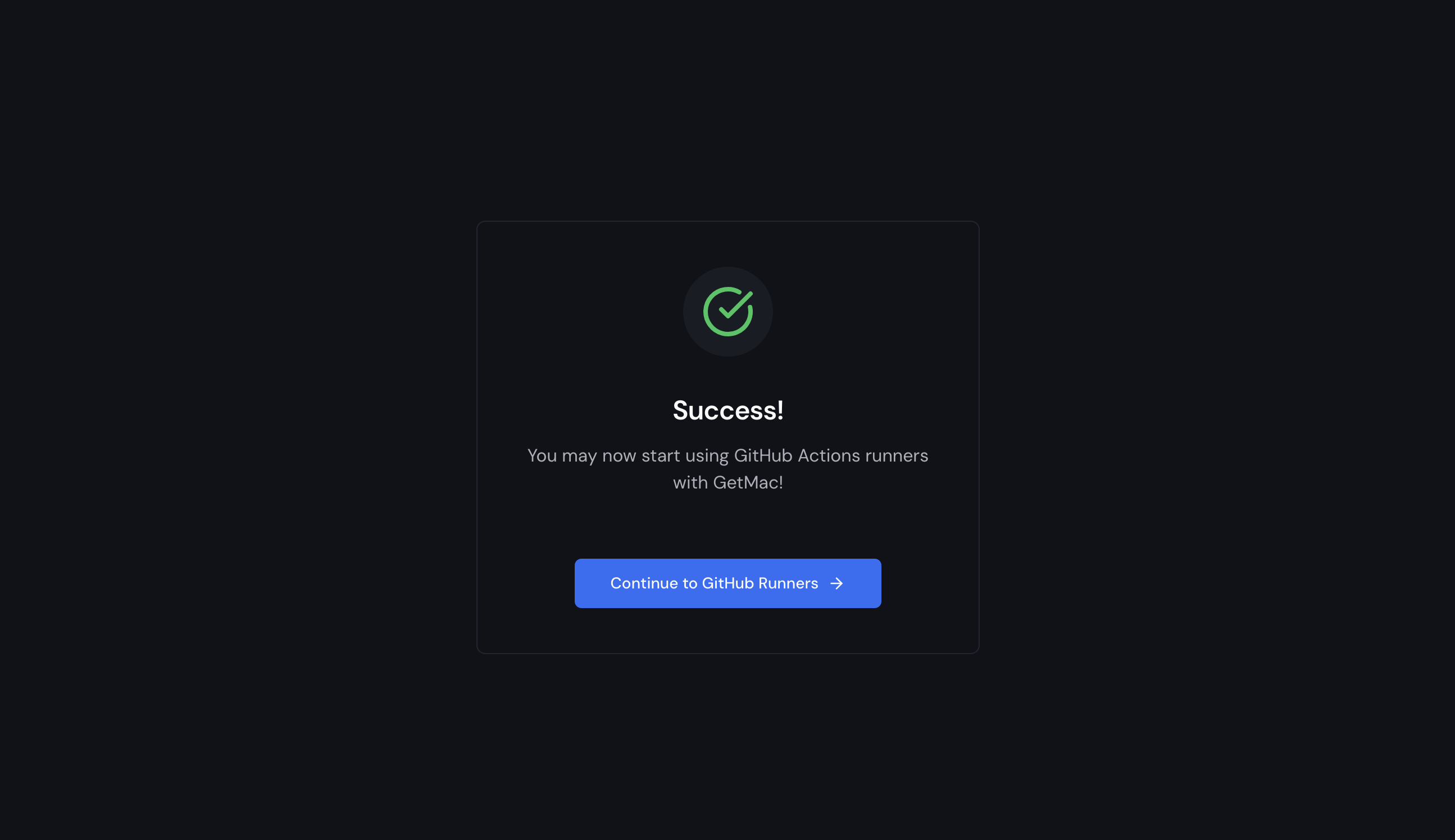
To use GetMac runners in your GitHub Actions workflows, simply update the runs-on field in your workflow configuration file as shown below:
- runs-on: macos-latest+ runs-on: getmacOnce configured, start a GitHub Actions workflow, and your jobs will run seamlessly on GetMac's MacOS runners.